What Tool To Use To Resize Images?
Originally published: 19 August 2024
What tool do you use?
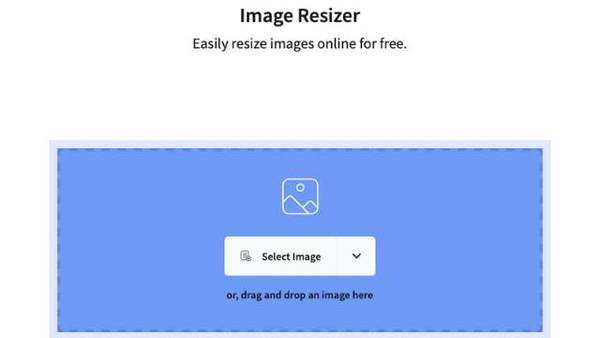
Links in this article are non-affiliate, I just have been using this service lately and it works well
Resizing images is a crucial step in optimising your digital content, whether for websites, social media, or graphic design. Properly resized images can enhance user experience, improve load times, and ensure that your visuals appear sharp and professional across different devices.
Why Image Resizing Matters
Introduction
In today’s digital age, visuals are a powerful tool for communication. Whether you’re managing a website, curating a social media profile, or working on a design project, the quality and performance of your images are paramount. One key aspect of image optimisation is resizing, which involves adjusting the dimensions of an image to suit specific requirements. This post explores the importance of image resizing and introduces a highly effective tool for the job: ImageResizer.com.
Understanding Image Resizing
Image resizing involves altering the width and height of an image to meet specific dimensions. This process is essential for several reasons:
- Improved Load Times: Large images can significantly slow down website load times, leading to a poor user experience. Resizing images to the appropriate dimensions can help reduce file sizes and improve site performance.
- Enhanced Visual Quality: Displaying images at their optimal size ensures they appear crisp and clear on various devices, avoiding issues like pixelation or distortion.
- SEO Benefits: Search engines favour fast-loading websites. By resizing your images, you can improve your site’s speed, potentially boosting your search engine rankings.
- Consistency Across Platforms: Resizing images ensures that they display correctly across different platforms, from desktops to mobile devices, maintaining visual consistency.
How to Resize Images Effectively
When resizing images, it’s important to strike a balance between reducing file size and maintaining visual quality. Here are a few tips:
- Choose the Right Tool: Select a reliable tool that offers precision and quality in resizing. ImageResizer.com is an excellent choice, offering a simple yet powerful interface for resizing images without compromising quality.
- Maintain Aspect Ratio: Ensure the aspect ratio of the image remains consistent to avoid stretching or squashing the visual. Most tools, including ImageResizer, offer options to lock the aspect ratio automatically.
- Consider the Output Format: Different formats have different strengths. JPEGs are typically smaller and good for photos, while PNGs are better for graphics with transparency. ImageResizer supports a range of formats to suit your needs.
- Preview Before Saving: Always preview the resized image to check for any quality loss or unwanted artefacts before finalising the process.
Introducing ImageResizer.com
If you’re looking for a reliable and easy-to-use tool to resize your images, ImageResizer.com is worth considering. This tool offers several benefits:
- User-Friendly Interface: The tool is designed for simplicity, making it accessible for both beginners and professionals.
- High-Quality Output: It ensures that resized images maintain high visual quality, making it suitable for both web use and print.
- Versatile Format Support: ImageResizer handles a variety of formats, giving you the flexibility to work with different types of images.
- No Software Installation Required: As an online tool, it doesn’t require any downloads or installations, allowing you to resize images quickly and efficiently from any device.
Conclusion
Image resizing is a fundamental step in optimising your digital content. It enhances user experience, boosts website performance, and ensures that your visuals look their best across all platforms. With tools like ImageResizer.com, resizing images becomes a straightforward process, allowing you to focus on what truly matters: delivering stunning, high-quality visuals to your audience.
Ready to Optimise Your Images?
Start resizing your images today with ImageResizer.com and see the difference in your web and design projects. Whether you’re a professional designer or a website owner, optimised images can elevate your content to new heights.
Read Count: 0
 Facebook
Facebook
 Twitter
Twitter
 Email
Email